I like automation, I really do. Especially when it comes down to the atmosphere. I moved to an office recently and when I walk in I want things to be in motion; In this specific case I want music to be playing already when I come in.
I would love it if the lights and climate control would automatically turn on, but well – I don’t really have control over that. I do have control over my office server and the connected soundbar!
Controlling Spotify
I had no clue that this was possible at all, but apparently it’s quite easy. When you have Spotify running on Ubuntu, the only other thing you need is qbus. Install it with: sudo apt-get install qdbus-qt5
Pausing Spotify
This neat little command does everything you wish for:
qdbus org.mpris.MediaPlayer2.spotify /org/mpris/MediaPlayer2 org.mpris.MediaPlayer2.Player.Pause
Playing a specific album/playlist
We got you with this one!
qdbus org.mpris.MediaPlayer2.spotify /org/mpris/MediaPlayer2 org.mpris.MediaPlayer2.Player.OpenUri spotify:playlist:69vYU5GaL6K157BAlMvSCf
So, how about these cronjobs?
First off, I’ve put these commands in bash files, like below:
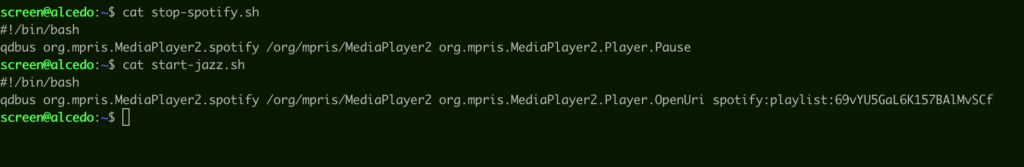
Make sure these files are executable (chmod +x stop-spotify.sh)
Then, for the cronjob part, we have the following setup (start at 8am, stop at 6pm):
0 8 * * * /home/screen/start-jazz.sh
0 18 * * * /home/screen/stop-spotify.shThat’s it! Happy automating!




Leave a Reply