Honestly – sometimes I just want to see clean console output, but with frameworks and platforms like WordPress you can’t always control all libraries used and how they use the Web developer console.
Most of the times, these console warnings are not essential for the work that i’m doing but I do want to see the relevant console output for my debugging purposes.
So, how do you get rid of these JQMIGRATE and migrateWarn messages?
There’s a very easy solution. Use the filter in your console with in this case "-JQMIGRATE -migrateWarn -DevTools” to filter messages, as seen in the screenshot below.
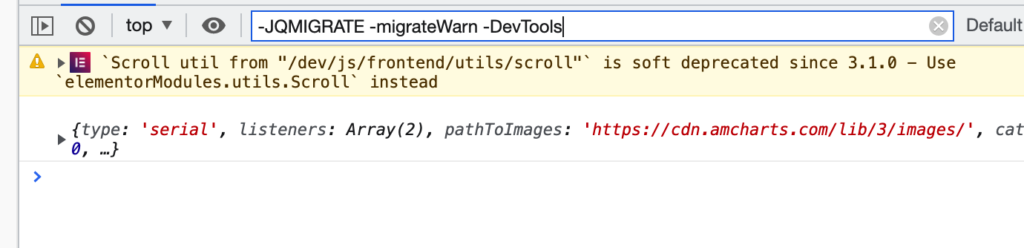
This filters any message containing these words!
Happy developing!




Leave a Reply