Every single time I open a new project VS Code asks me if I trust the authors. It’s kind of annoying, since in 99% of the cases I am the author. Aside from that, it requires me to click a button with my mouse.
Disable author check
Luckily, it’s possible to disable this author check:
- Go to Code -> Preferences
- Open Security -> Workspace
- Uncheck the checkbox in “Trust: Enabled”
- Done!

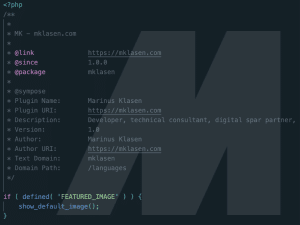
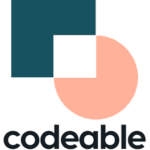

Leave a Reply