One of those things I always wanted, but that seemed impossible. I’d search Google for the solution for minutes! I figured it out, and thought I’d share the solution with you.
How do you convert a group to a frame in Figma?
Select the group, then go to your right sidebar, in the design panel, above the positions and dimensions, you’ll see a dropdown where it says “Group” with a small dropdown arrow. Click it, and select Frame.
In the GIF below you’ll see that it’s actually super easy to convert a group into a frame.
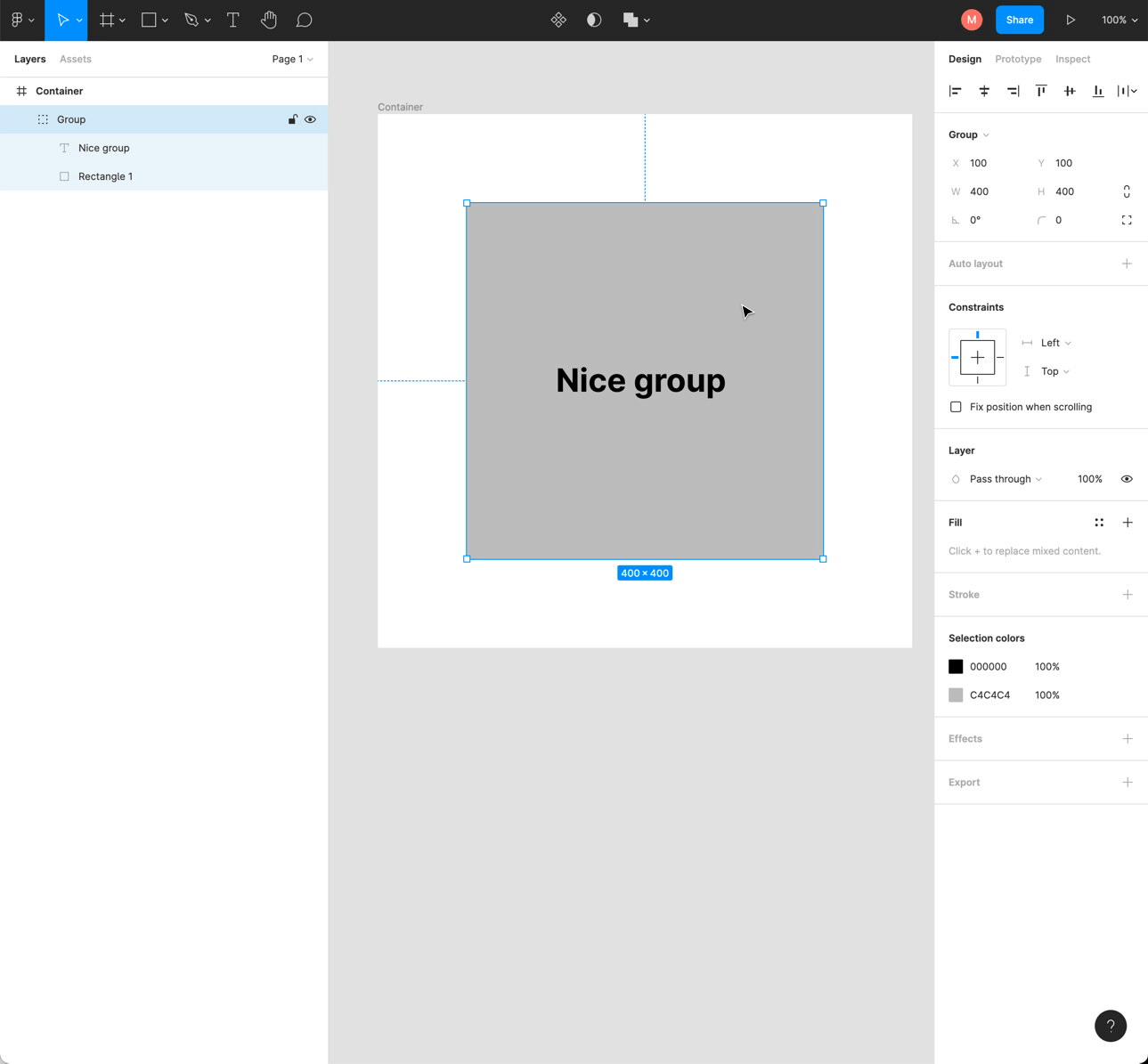




Thank You! I would have never discovered that on my own.